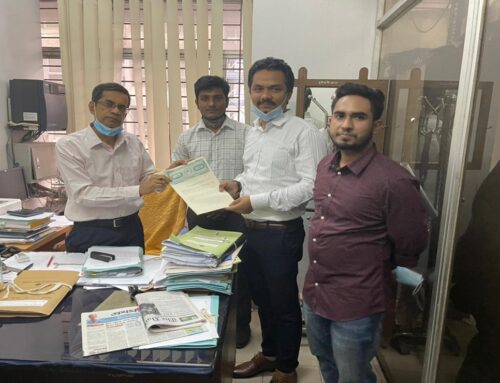An Agreement made on the 06 Day of May, 2021 between Project Director, Digitalization of Office of the Chief Electric Inspector (OCEI) Project, 25, New Eskaton, Dhaka-1000, Bangladesh (hereinafter called “the PE”) and Md Shofiul Alam, Managing Director, HyperTAG Solutions Ltd., Chandrashila Suvastu Tower, 69/1 Panthapath, Dhaka – 1215, Bangladesh for “Providing IT Based Training for OCEI Officials”.

IT Based Training Includes:
Course Curriculum
Cyber Security Awareness Training:
1. Information Security
2. Policy
3. Procedure
4. Guideline
5. Internet Security Server
6. Laptop
7. Mobile Device Security
8. Virus
9. Worm
10. Trojan Horse
11. Spyware
12. Phishing
13. Social Engineering Password Management
14. Email Security
15. Wi-Fi Security
16. Working Remotely and Securely
Windows Server 2019 Administration Course (60 Hours):
1. Use Administrative Techniques and Tools in Windows Server 2019
2. Implement Identity Services
3. Manage Network Infrastructure Services
4. Configure File Servers & Storage
5. Manage Virtual Machines using Hyper-V Virtualization and containers
6. Implement High Availability and Disaster Recovery Solutions
7. Apply security features to protect critical resources
8. Configure remote desktop services
9. Configure a Virtual machine-based desktop infrastructure deployment
10. Implement remote access and web services
11. Implement Service monitoring and apply troubleshooting
12. Perform upgrades and migration related to AD DS and Storage
VMware Certified Professional – Data Center Virtualization Course (40 Hours):
1. Describe the software-defined data center
2. Explain the vSphere components and their functions in the infrastructure
3. Add ESXi hosts to a VMware vCenter Server appliance instance
4. Manage vCenter Server appliance
5. Use a local content library as an ISO store and deploy a virtual machine
6. Describe vCenter Server Architecture
7. Use vCenter server to manage an ESXi host
8. Configure and manage vSphere infrastructure with VMware Host client and VMware vSphere client
9. Describe virtual network with vSphere standard switches
10. Configure standard switch policies
11. Use vCenter server to manage various types of host storage: VMware vSphere VMFS, NFS, iSCSI and RDM
12. Examine the features and functions of fibre channel and VMware vSAN
13. Manage virtual machines, templates clones, and snapshots
14. Migrate virtual machines with VMware vSphere vMotion
15. Monitor resource usage, and manage resource pools etc.
Network & System Administration Professional Training ( 60 Hours):
1. Manage users, files, and software on a computer system installation consisting of clients and servers (MANAGEMENT)
2. Install and configure networking services for intranet and Internet domains (NETWORKING)
3. Administer network security policies in Linux and Windows environments (SECURITY)
4. Understand and apply techniques to interoperate computer systems comprised of Linux and Windows machines (INTEROPERABILITY)
5. Identify potential sources of poor computer performance and evaluate potential solutions (PERFORMANCE DEBUGGING)
6. Design small and medium sized business IT infrastructure organization (CAPACITY PLANNING).
7. Develop scripting mechanisms and automated scripts for performing complicated administration tasks (SYSTEM SCRIPTING)
8. Evaluate alternative policies and mechanisms for providing reliability features of computer system services and operations (BAC)
9. Install and configure Linux and Windows virtual machines (VIRTUALIZATION)
10. Deploy systems to manage large amounts of data for a wide variety of users (DATA CENTRES)
Database Administration ( 60 Hours):
1. Exploring Database Architecture
2. Preparing the Database Environment Creating
3. Configuring Network Environment
4. Managing Database Storage Structures
5. Administering User Security
6. Managing Schema Objects
7. Managing Data and Concurrency
8. Implementing Database Security
9. Database Maintenance
10. Performance Management
11. Backup and Recovery Concepts
12. Performing Database Backups
13. Performing Database Recovery, Moving Data, Enhancing Database Capabilities
14. Workshop Hands-on